HTC One S Review - International and T-Mobile
by Brian Klug on July 17, 2012 9:30 AM ESTWith the One series, HTC has done quite a bit to guarantee as little variance in camera performance as possible between the One XL, One X, One S, and One V. Each shares a combination of the same optics, discrete ISP, and CMOS sensor (except the One V, which includes a 5MP CMOS sensor). The result is a much more focused and consistent camera experience across a wide variety of hardware. Getting good smartphone camera performance is really a function of two big things. One is the entire image chain, from the camera optics to CMOS sensor to ISP (Image Signal Processing) to the SoC bits, and finally camera software. This is the shipped, relatively immutable hardware combination if you will.
The second part is OEM characterization of how this unique combination of components behaves, and correction applied either on the ISP or in software. Things like removal of lens shading (either vignetting or chromatic, both of which I just know you’re going to add back in with Instagram), geometric distortion from imperfect optics, and whatever other correction sliders the ISP and CMOS afford you for tweaking things like sensor gain from onboard amplifiers.
By moving to as few combinations of that system as possible with ImageSense and ImageChip (referred to internally as RawChip), HTC is able to really optimize and squeeze every bit of performance out of their hardware. With the exception of the HTC One V (which contains a 5 MP CMOS but the same optics), all of the other HTC Ones I’ve taken a look at contain the same set of hardware for the rear facing camera.
To spell it out explicitly, the One S contains a Samsung S5K3H2Y 8 MP 1/3.2-inch CMOS sensor with 1.4µm square backside illuminated pixels. On top of that CMOS sensor is an optical system which I believe is 5P (5 plastic elements) with an effective focal length of 3.6mm (28mm equivalent in 35mm-land) and F/2.0 aperture. This is also the same optical system in all of the HTC Ones. This is at present the fastest optical system on paper, but of course there’s always more to a system than just specifications.
After the CMOS in HTC’s image processing chain is their ImageChip ISP which, as I outlined in the One X AT&T review, handles 3A (Autofocus, Autoexposure, and Auto whitebalance) as well as other tasks such as driving the LED flash and enabling instant capture. It’s the same RawChip ID as the other HTC Ones I’ve reviewed as well, and serves the rear facing camera. Still images on the rear facing 8 MP camera are stored at 3264 x 2448 and weigh in at around 2.5 - 3 MB depending on features. Again, this is the same camera that we’ve already reviewed on the HTC One X (MSM8960 - AT&T).
Where the HTC One S (and the One series in general) differs is the front facing camera. In the case of the One S, this system is a VGA Micron MT9V113 CMOS sensor 1/11-inches in size with 2.2µm pixels. This is lower than the 1.3 MP camera that ships on the One X / XL, but still good enough for most everything you’d do with a front facing camera right now anyway.
The camera UI on the HTC One S is exactly the same as it was on the rest of the One series, as it should be. In fact, now that I have the HTC One V I can safely say that this device also has the same exact camera UI, which means a nice consolidation across the HTC One series has indeed taken place.
That includes the ability to capture HDR images or switch through a few shooting modes by tapping on the “A” (for Automatic, default) mode at bottom left. Tapping on settings brings up the familiar options page where you can change your still image resolution, video resolution, as well as respective options. HTC continues to ship with the phone shooting in 16:9 by default (as opposed to 4:3) thus cropping away some of the image that’s being formed on the sensor. I can understand why they’re doing this (the preview canvas is 16:9) but I continue to turn this off first thing since I want the full frame of view and full area of the sensor.
The entire One series also leverages HTC’s ImageChip to enable instant image capture with a fast tap or a burst shooting mode if you hold the capture button down. This works just as well on the HTC One S as it does on either of the HTC One Xes (T3 or MSM8960). The UI also includes tap to focus / expose functionality and what appears to be a native resolution image preview.
Because the One S International and One S T-Mobile contain the exact same camera system, I only took samples with the One S T-Mobile. In fact even this is really redundant, as the One S (T-Mo / International), One X (AT&T - MSM8960) and One XL should perform identically based on the combination of same CMOS sensor, HTC F/2.0 optics, ImageChip, and MSM8960/MSM8260A’s ISP. Even though ImageChip handles much of the pipeline, the SoC ISP still gets interfaced with for some of the last stages, to the best of my knowledge. For that reason, the One X (T3) performs slightly different and the One V varies in both SoC (MSM8255) and CMOS sensor.
All that aside, to evaluate still image quality on the HTC One S, I turned to our usual combination of tests taken at our bench locations (3–7 remain available), lightbox tests with the lights on and off, and some test charts (ISO12233, distortion grid, and color checker).
I come away from the HTC One S just as impressed as I was with it on the One X AT&T. Still images are impressively sharp in the lightbox with the lights on and in the ISO12233 chart. With the lights off and the flash on, the One S does a great job thanks to the multi-level LED flash. Distortion is nicely controlled as well, just like I saw with the One X. HTC also resists the temptation to use a sharpening kernel, so there are no ugly halos around text or high spatial resolution features.
Taking the controlled photo samples and looking at image quality is one thing, and while those photo samples usually tell me almost everything I need to know, actually using a camera day to day is something else. I’ve had enough time with the One S to take plenty of miscellaneous photos, and I came away very impressed with the overall camera experience. The camera is responsive, instant capture works, the live preview is high resolution and doesn’t drop frames, settings don’t glitch out or fail - all of those things combine to either make or break a shooting experience.
I didn't talk about the HDR modes previously, which work on all of the HTC One cameras. Like in other implementations, three exposures are merged together computationally to create one image with what looks like more dynamic range. I captured a few examples and did my best to remain still, and threw together a few rollovers.
HDR mode on the HTC One series works well, although it does occasionally produce goofy colors outside and frequently makes big halos around high frequency features and edges. This is very visible if you look at the sky and parking garage boundary in the second rollover. That's something I've seen from a number of algorithms in my short time being down and dirty with image processing. As an aside, now that we have smartphones doing HDR merges, how long until we get temporal high resolution image fusion (eg. merging multiple images of the same exposure together into one very high resolution image).
Last but not least, the combination of F/2.0 and 1.4µm pixels makes it possible to have some relatively shallow depth of focus which in turn yields some background bokeh. It isn’t the extremely narrow F/2.0 you’d expect from a DSLR (depth of field is a function of pixel size in addition to just F/#, also we're already using smaller pixels than we can resolve) but the in focus region can indeed be 3–5 cm or so up close (and thus things outside that region are out of focus). If you can tap to focus and get close enough you can pull this feature out, but it definitely feels a bit more pronounced here.
This isn't Nokia PureView 808 level camera performance, but HTC has definitely secured a place in the top five, at least in my mind. Among the likes of the iPhone 4S, SGS3, and PureView.
Video
The One S captures 1080p30 video at 10 Mbps H.264 baseline with 1 reference frame, audio alongside is stereo AAC at 128 kbps. I noted this in the HTC One X AT&T review, but I would still like to see higher bitrate for baseline, or better encode parameters to get quality a bit higher. It's confusing since some of the other OEMs are shipping phones that use the same encoder but with much better parameters.
The One S also includes electronic image stabilization, and gives you the option of turning it off in the camera menu settings if the effect isn’t to your liking. There’s also a checkbox for recording audio in stereo, though I don’t know why anyone would use mono in this situation. Front facing video is VGA at just below 1 Mbps and 15 FPS, H.264 baseline, with the same audio parameters.
Rear video quality looks good, but the One S video I captured has a number of obvious dropped frames, which is unfortunate. I haven’t seen that on the One X, so I’m not entirely sure what the problem is, but obviously the encoder is struggling here for some reason. As usual I’ve uploaded the video to both YouTube and our servers for you to download and view without the transcode.























































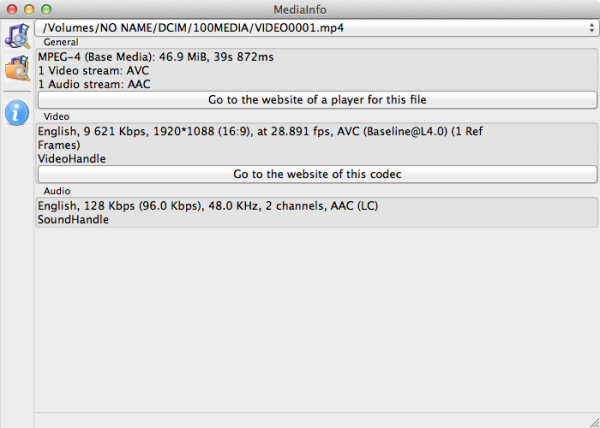








97 Comments
View All Comments
michael2k - Tuesday, July 17, 2012 - link
How is the coming on 10 months old iPhone 4S still getting some of the best battery life?What is going on in Android land?
GrizzledYoungMan - Tuesday, July 17, 2012 - link
Faster processors + LTE.Next.
ltcommanderdata - Tuesday, July 17, 2012 - link
I don't think it's that simple. Yes these recent Android phones have newer, faster Krait SoC which could draw more power compared to the Cortex A9 based Apple A5 in the iPhone 4S, however Krait has the advantage of the latest 28nm process to offset this while the A5 is still on the now more than 3 years old Samsung 45nm process. While the CPU portion of newer SoCs is faster than the A5, the A5's GPU is still faster than the GPUs in every other SoC except the recent Exynos 4412. The A5 is also known to be a large die, high transistor design, which won't do it any favours in reducing power consumption. I don't see a faster processor as being a clear disadvantage to battery life in recent Android phones compared to the iPhone 4S.LTE's contribution also probably isn't huge considering these battery tests are specifically done on 3G and WiFi allowing the LTE portion of the baseband to remain idle and power-gate. While hardware choice contributes, I do think software plays a role since Apple can spend all their time optimizing for one specific hardware configuration whereas Android manufacturers don't really have that luxury.
OCedHrt - Tuesday, July 17, 2012 - link
GPU's are power gated when you're not gaming. A powerful GPU doesn't kill battery life unless all you do is gaming.LTE kills battery life whether you use it or not. Just look at those 4 hour LTE phones from last year. The reason is because the LTE radio is a separate chip - it isn't controlled by the SoC and likely cannot be power gated.
The current generation of 28 nm w/ LTE on chip does have much better battery life - however with Android's multitasking, background syncing, Android simply isn't going to get longer battery life than iPhone 4s unless you turn it all off - and you can turn it off.
Then, as many iPhone 4s users will tell you, many of them also get shitty battery life - it probably depends even more so on how you use it.
amdwilliam1985 - Tuesday, July 17, 2012 - link
"Then, as many iPhone 4s users will tell you, many of them also get shitty battery life - it probably depends even more so on how you use it."Totally agreed, a coworker here with iPhone 4 has battery drained from ~85% to ~55% overnight in "standby" mode.
My SGS2 can go through 2 normal days easily now that I enabled wifi calling and using edge(~10k/s, it's more than enough for texting and syncing).
OCedHrt - Tuesday, July 17, 2012 - link
My One S's wifi calling drains more battery than 3G with strong signal.leexgx - Wednesday, July 18, 2012 - link
what stands out is how can the Motorola Droid RAZR Maxx have such poor web 3G browsing (unless the USA version test was done with LTE then i would cida under stand then) and Wifi Hotspot Battery timethat seems impossible with the 3200mha bat at its disposal i cant see how them results are correct for that phone
what also surprises me is How you manage to get most of these phones to last more then 4-5hrs of constant use (that lacks an secondary Clip on battery like i just got for my HTC One X or an bigger battery like i had for my HTC Desire phone) any phone i see cant seem to last the day of Light use half an day if used in the day unless power is supplied in the day
one thing i hate about the HTC one X an little is Power button really could do with been on the side like the Samsung S3 (phone is to long for 1 hand power button at the top) not sure if its me but phone seems to have been made for Left handed users, the answer and hangup icons have been switched (answer should be on the left and hang up should be on the right) sure that's how my HTC desire had it (guess i should turn on on before i look dumb :) )
other thing as well WiFi and Data go into Forced power saving mode after midnight to about 8am (it turns Wifi off and data Off Even if its Plugged into power after 15 mins screen off, comes back on screen comes on)
OCedHrt - Wednesday, July 18, 2012 - link
I easily get 5+ hours of constant use on my One S. The screen uses up most of the battery, and the on time is always over 5 hours. Sometimes more than 6.name99 - Tuesday, July 17, 2012 - link
Was the coworker using Skype?Skype is notorious for draining the battery rapidly, even while in the background. It's one of the few apps that CAN do so because it's a VoIP app so gets background time (and it basically proves Apple's point that if you allow background apps time, they WILL be written by crappy engineers and they WILL do a crappy job.)
Without wanting to make a big deal about it, I'd point out that under normal circumstances (ie Skype NOT running in the background) my iPhone4 drains by around 5% or less overnight. With Skype running it will drain by 30% or so --- which basically matches what your co-worker was seeing.
OCedHrt - Wednesday, July 18, 2012 - link
Skype is pretty crappy, but there are other, better, VoIP apps available on Android.